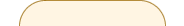
Password
I have forgotten my password. Please could you tell me how I can reset it?
A password reminder may be sent by clicking the "Download Codes" button. A "Forgot your password?" link on that page enables users to resend their passwords via email.
Installation
If I install a new version, will the installation remove the older one? Can both versions be installed on the computer?
The older version will not be removed. By default new versions will be installed in separate directories. Just make sure an older version is not running when a new version is being installed.
When I install RESRAD (onsite) with AVG installed on my computer I get an antivirus error.
The file CorrRegR.exe is used during RESRAD runs and assists in the calculations. However its name is similar to that of a virus, so AVG identifies it as malware. An exception may be made in AVG by following the steps in this FAQ after CorrRegR.exe has been extracted.
Running
When I start RESRAD I get a message stating “Run-time error '713': Class not registered…”.
To correct this error, you will need to register a file. This can be done by issuing the DOS command “regsvr32 c:\windows\system32\dao360.dll”. This may require administrator privileges for Windows Vista and Windows 7/8 operating systems.
When I start RESRAD I get a message stating “Run-time error ‘339’: Component ‘VCFI32.OCX’ or one of its dependencies not correctly registered: a file is missing or invalid”.
To correct this error, you will need to register a file. This can be done by issuing the DOS command “regsvr32 c:\windows\system32\vcfi32.ocx”. This may require administrator privileges in Windows Vista and Windows 7/8 operating systems.
When I try to start RESRAD, the opening banner screen appears on my screen, and just stays there.
An error has occurred in RESRAD and the opening splash screen is blocking the error message. To minimize the splash screen so the error message will be visible, follow these steps: 1. Right-click on the RESRAD icon on your desktop. 2. Click Properties. 3. Make sure the Shortcut tab is selected at the top. 4. Near the bottom of the Properties box, there is a Run: box with a down arrow on the right side of it. 5. Set the Run: box to Minimized. 6. Click OK. Now when you try to run RESRAD, the splash screen will be minimized and the error message will be visible.
I get an error message stating "Error '3170' run time. Couldn't find installable ISAM" after starting RESRAD.
The wrong version of MSVBVM60.dll is registered on the computer. Refer to Microsoft Knowledge Base article #Q299457. Or for users that run versions of Windows other than English, a missing vb.dll could be missing. Refer to KB article #Q273458. For instance, if the user has a French version of Windows, VB6fr.dll will be required.
International
When I attempt to run RESRAD, the results window displays "Fortran abort.....view the Output.fil file". The Output.fil file contains a line stating "Invalid decimal character , was detected (unit=internal)".
This problem is typically only seen by international users who use a comma "," instead of a period "." for a decimal point. In order for the code to run correctly, the Regional Settings in the Control Panel must be set to USA and the default keyboard should be set to USA also.
To change your Regional Settings, go to the Control Panel and select "Regional and Language Options". In the "Standards and formats" area, select English (United States) in the drop-down list. Click OK and attempt to run RESRAD again. If this solves your problem, your regional setting will have to be set to English (United States) each time that you wish to use RESRAD.
Changing measurement units results in unexpected results.
This problem is typically only seen by international users. In order for the conversion to function correctly, the Regional Settings in the Control Panel must be set to USA. Also, the default keyboard should be set to USA also.
To change your Regional Settings, go to the Control Panel and select "Regional and Language Options". In the "Standards and formats" area, select English (United States) in the drop-down list. Click OK and attempt to run RESRAD again. If this solves your problem, your regional setting will have to be set to English (United States) each time that you wish to use RESRAD.
Legacy
After I installed RESRAD on a Windows VISTA machine, I receive an error message when I attempt to run RESRAD.
This problem stems from Vista’s increased security measures. The workaround is to install RESRAD into a directory that is not under the Program Files folder (which is the default for the RESRAD installation). It is best to uninstall RESRAD first, and then run through the installation process for RESRAD again. When the installation asks you which directory you would like to install to, be sure to choose a different directory (i.e. C:\RESRAD_Family\RESRAD).
When I start the RESRAD installation, I receive an error indicating that there is not enough space on the hard drive and the installation stops.
The installation program needs to place temporary files in it to run properly. To safely clean out your TEMP directory, click on My Computer, then right-click on the C: drive. Select 'Properties' and click on the 'Disk Cleanup' button. Make sure the Temporary Files check box is selected. If you want to keep the files in your Recycle Bin or Temporary Internet Files, simply uncheck the boxes next to the corresponding item. Once your TEMP directory has been emptied, you should have no problem getting the RESRAD installation started.
Whenever I attempt to run a RESRAD case, I receive an error saying "Printer Error" and the execution stops.
In order for RESRAD to run properly, the computer it is installed on must have a printer installed. An actual printer does not have to be connected to the computer, but the software must be installed. To install a printer on your computer, follow these steps: 1. Go to the Control Panel 2. Click on Printers 3. Click Add Printer 4. Install any printer (It does not matter which one) This error has been resolved in version 6.2 and higher.
Some codes (RESRAD-{ECORISK, BASELINE, CHEM} don't run properly after installing. What can I do?
These codes are no longer updated. RESRAD-CHEM and RESRAD-ECORISK run under Windows95's DOS but show various issues when running under new operating systems. RESRAD-BASELINE is a Windows95 code.
Does the uncertainty analysis only work with the transfer factors? For example, if the dimensions of my contamination zone or the unsaturated zone parameters have uncertainty, how do I account for this?
The uncertainty analysis for all other parameters can be accessed by selecting the parameter entry box and pressing the "F8" key.